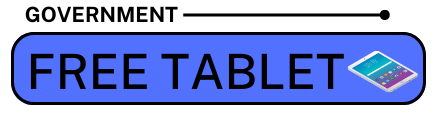Get a Free Sky Devices Tablet | How to Apply & Qualify?

If you need a tablet for school, work, or staying in touch with family, Sky Devices offers free tablets through government programs. In this article, I’ll break down everything you need to know about eligibility, how to apply, and what to expect from these devices.
Can I Get a Free Tablet from Sky Device?
No, You don’t get a free Sky Devices tablet directly from the government. Instead, you can qualify through Government programs like Lifeline and the Affordable Connectivity Program (ACP). These programs partner with wireless providers who offer tablets, including those made by Sky Devices.

What is a Sky Device? (Overview)
Sky Devices is an American mobile phone manufacturer. They are based in Miami, Florida.
Sky Devices focuses primarily on affordable mobile devices, including:

- Smartphones
- Tablets
- Basic feature phones
- Wearables (like smartwatches)
Sky Devices wants to make technology accessible. They design their devices to be good quality while keeping the prices low.
You can check out their products and learn more about their company on their website: https://skydevices.com/
How to Qualify to get a Sky Devices Government Tablet:
There are two main ways to qualify for a free government tablet from Sky Devices:
1. Income-Based Eligibility
- Your household income must be at or below 135% of the federal poverty guidelines. (You can find the latest guidelines on the Lifeline program website)
- You must provide proof of your income, such as tax returns, pay stubs, or benefit award letters.
2. Program-Based Eligibility
- You must participate in one of the following government assistance programs:
- Supplemental Nutrition Assistance Program (SNAP)
- Medicaid
- Federal Public Housing Assistance
- Supplemental Security Income (SSI)
- Veterans Pension and Survivor Benefits
- One of several Tribal-specific programs (Bureau of Indian Affairs General Assistance, Tribally Administered Temporary Assistance for Needy Families, Tribal Head Start, Food Distribution Program on Indian Reservations)
How to Apply for a Free Sky Devices Tablet? (With Screenshot)
The free sky tablet application is designed to be simple and accessible. Here are the key steps involved:
Step 1: Visit the AirTalk Wireless website and navigate to the Tablet Under the Shop section.
Step 2: Now select the Tablet you want.
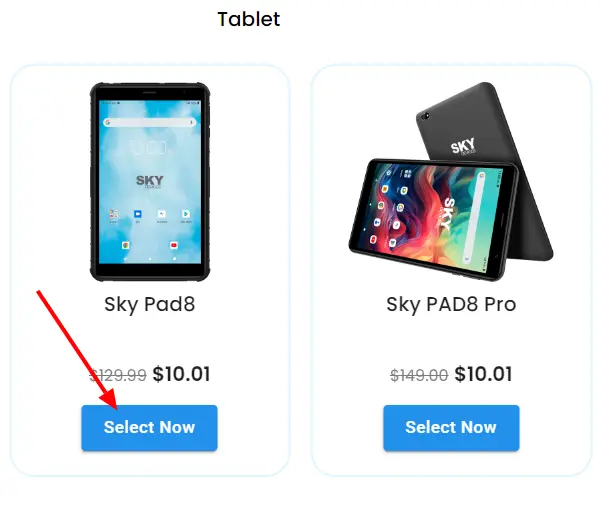
Step 2: Enter Zip Code
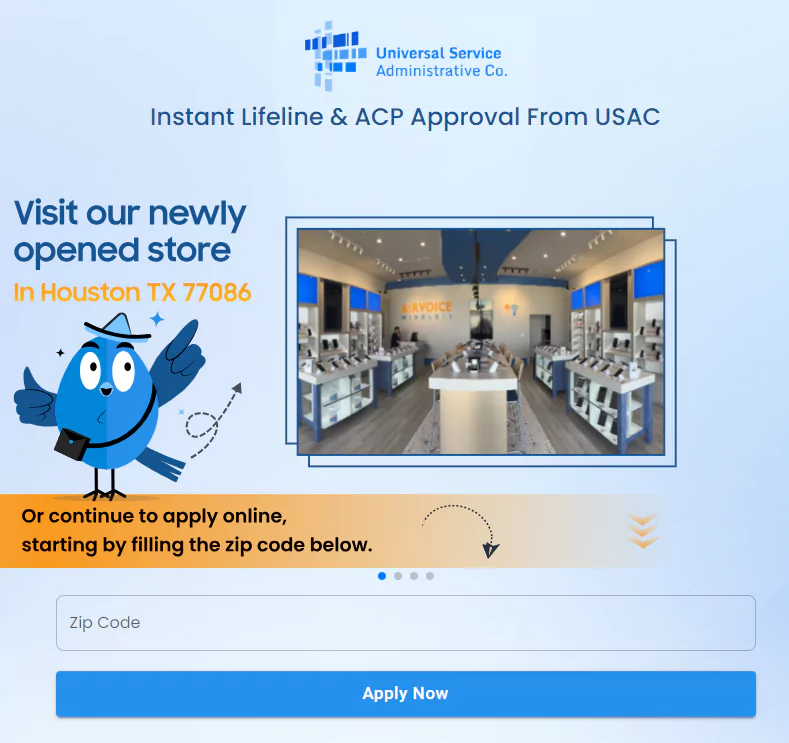
Step 3: Now, Tap on Apply Now
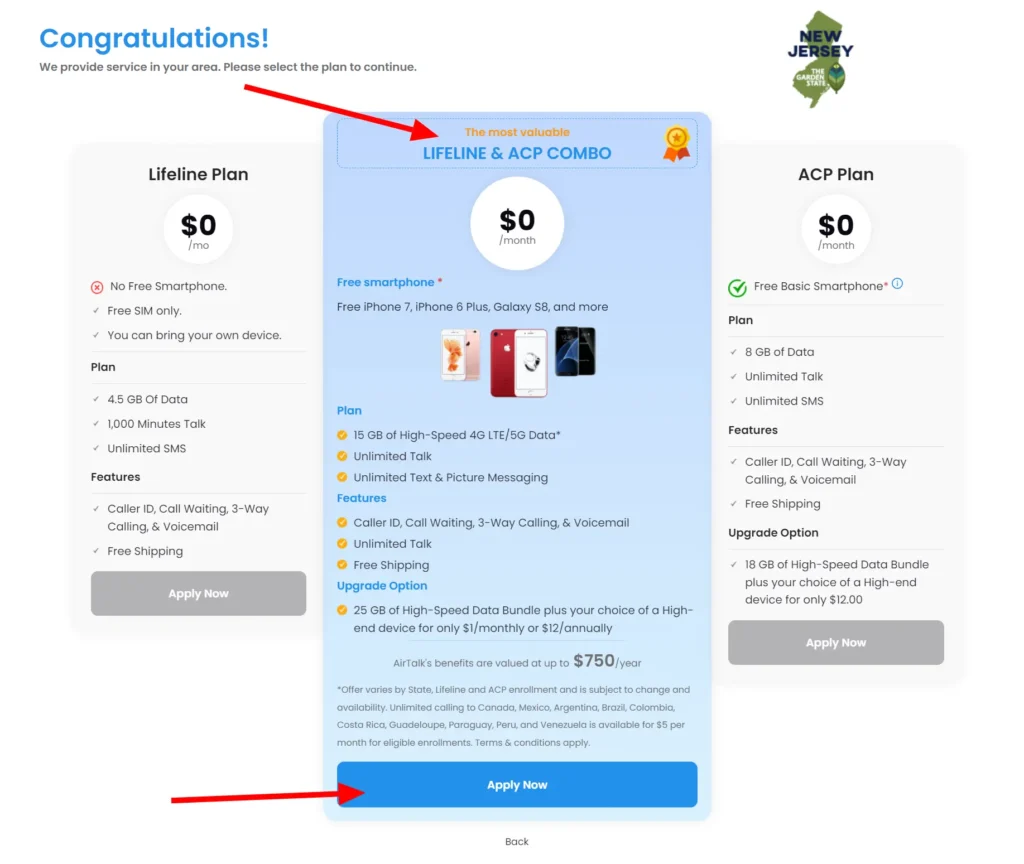
Step 4: Fill out the application form, including your name, address, phone number, and email address.
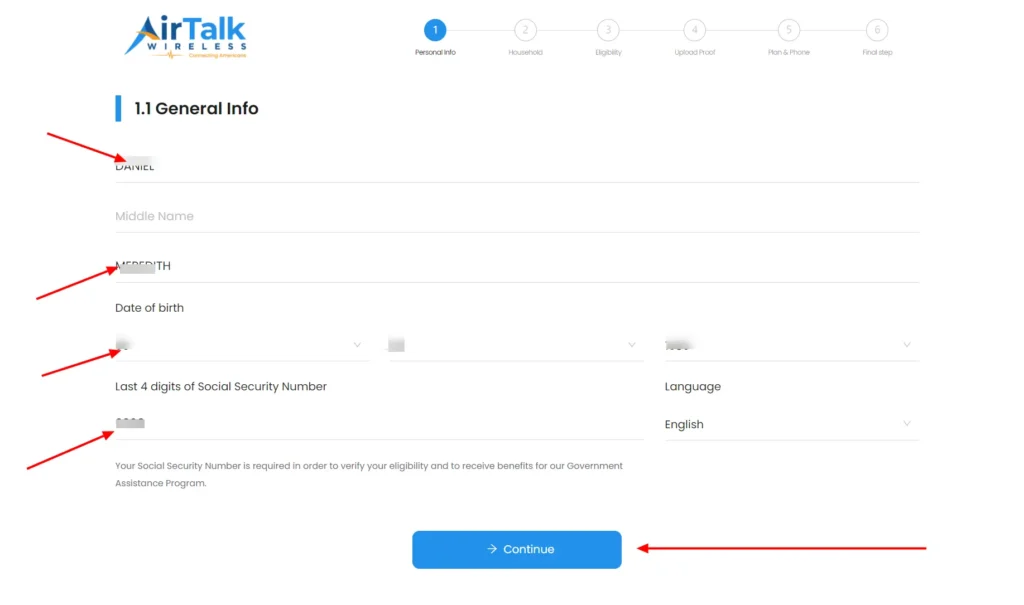
Step 5: Select your Lifeline benefits provider from the drop-down menu.
Step 6: Upload proof of income and participation in a government assistance program.
Step 7: Review your application and click the “Submit” button.
Once you have submitted your application, AirTalk Wireless will review it and determine if you are eligible for a free Sky tablet. If you are approved, you will receive a confirmation email with instructions on how to claim your tablet.
What kind of tablet will Sky Devices offer?
Sky Devices manufactures a variety of Android tablets. While they don’t offer free tablets directly, you can get a Sky Devices tablet at no cost through participating wireless providers like Airtalk Wireless, Assurance Wireless, Cintex Wireless, and others. These providers often partner with government programs to offer affordable or free devices to qualifying individuals. Here, check out the product list of Sky devices.
1. SKY PAD8:
- Display: 8″ 800 x 1280 px
- Processor: Quad Core 2.0 GHz
- Operating System: AndroidTM 12
- Bands: Single Sim 2G/3G/LTE
- Memory: 32GB RAM + 3GB
- Camera: 5MP Back + 2MP Front
- Battery: 4000mAh Stand-by 350 hrs Talk time 5 hrs
- Dimensions: 208.2 x 124.2 x 9.65mm
2. SKY PAD10:
- Display: 10.1″ HD 800 x 1280 px
- Processor: Quad Core 2.0 GHz
- Operating System: AndroidTM 12
- Memory: 32GB RAM + 3GB
- Camera: 5MP Back + 2MP Front
- Battery: 5000mAh Stand-by 200 hrs Talk time 5 hrs
- Dimensions: 244 x 172.5 x 9.6mm
- Single SIM
3. SKY MaxView:
- Display: 8″ HD 800x1280px
- Processor: Octa Core 1.8 GHz
- Operating System: AndroidTM 11
- Memory: 32GB ROM + 4 GB RAM
- Camera: 8MP + 5MP
- Battery: 5200mAh
- Dimensions: 208 x 125 x 9.9mm
- Push card slot, SIM card & SD card (3 in 2)
FAQs:
1. Where do I apply for a free Sky Devices tablet?
Answer: Check if you qualify through Lifeline (https://www.lifelinesupport.org/) or ACP (https://www.fcc.gov/acp) websites. Contact Airtalk Wireless provider and apply directly with them.
2. Are these tablets really free?
Answer: Most programs offer heavily discounted tablets and phone plans. Sometimes, depending on your location and specific provider, the tablet device might be free while you still pay (10.01$) a small monthly service fee.
3. Are there any other ways to get a free or cheap tablet?
Answer: Yes! Here are some options:
- Non-profits: Some non-profits focus on getting technology into the hands of those in need. Search online for options in your area.
- Refurbished Devices: Look for reputable sellers offering refurbished tablets at lower costs.
- Local Community Programs: Libraries, schools, or community centers sometimes have technology lending or assistance programs.